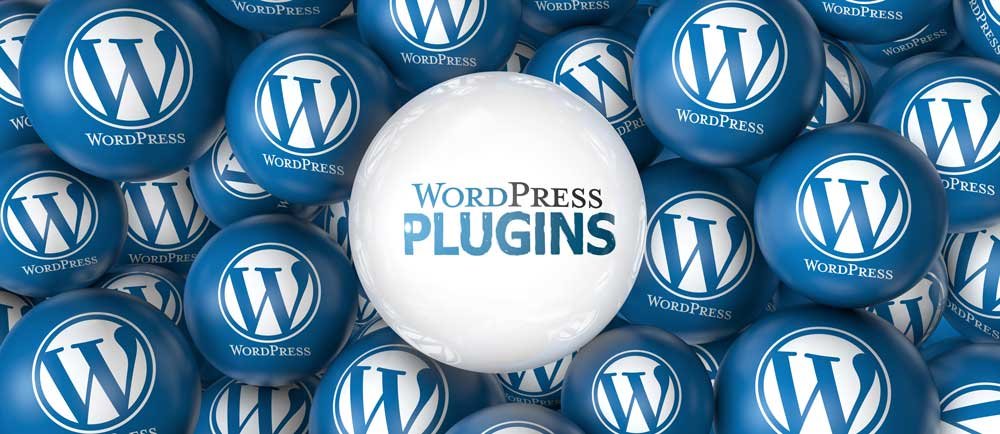Having accumulated over thirty years of experience in web design, I frequently come across clients perplexed by the pricing of WordPress plugins. Some even confess to being unsure about the purpose of plugins altogether. These clients are often caught off guard by the unexpected expenses that arise after their website is completed. This article intends to clarify the subject of plugins, the associated costs, and the various licensing models currently in use.
To make well-informed decisions that align with your business requirements, it is crucial to differentiate between free, freemium, and premium plugins.
When considering a WordPress plugin, the decision should not solely be based on the features or support it offers; it should also consider the type of license it possesses. There are three primary types: free plugins, which can be utilized without cost; freemium plugins, which offer essential services for free but have paid upgrades available; and premium plugins, which require an upfront payment for access. Understanding these distinctions will empower you to select the plugin that best suits your needs.
First, let’s understand what WordPress Plugins are
WordPress plugins are powerful tools that can enhance the functionality and features of a website built on the WordPress platform. For example, if you need a slider for your home page, a slider plugin provides you with that feature and function set for your website. Or if you need a contact form, a plugin is used to create contact forms. Furthermore if you want to add e-Commerce to your website, there are plugins for that. So, plugins are essentially software add-ons that can be installed and activated to extend the capabilities of a WordPress website. With thousands of plugins available, there is a plugin for almost every need, making them an invaluable resource for small business owners looking to optimize their websites and reduce costs.
One of the main benefits of using WordPress plugins for small business websites is the cost-effectiveness they offer. Many plugins are available for free, which means that small business owners can add new features and functionality to their websites without having to spend a fortune on custom development. This is particularly beneficial for small businesses that have limited budgets and cannot afford to hire a web developer to create custom features.
In addition to the cost savings, WordPress plugins also provide small business owners with the flexibility to customize their websites according to their specific needs. Whether it’s adding a contact form, integrating social media buttons, or optimizing the website for search engines, there is a plugin available for almost every requirement. This allows small business owners to tailor their websites to their target audience and industry, without having to rely on expensive and time-consuming custom development.
Another advantage of using WordPress plugins is the ease of use and installation. Most plugins can be installed with just a few clicks, without any technical knowledge or coding skills required. This means that small business owners can quickly and easily add new features to their websites, without having to hire a web developer or spend hours learning how to code. This not only saves time and money but also empowers small business owners to take control of their websites and make updates and changes as needed.
Furthermore, WordPress plugins can significantly improve the performance and security of small business websites. Many plugins are designed to optimize website speed and performance, ensuring that visitors have a seamless browsing experience. This is crucial for small businesses, as slow-loading websites can lead to high bounce rates and lost customers. Additionally, there are plugins available that enhance website security, protecting against malware, spam, and other online threats. By utilizing these plugins, small business owners can safeguard their websites and customer data, without having to invest in expensive security measures.
Lastly, WordPress plugins enable small business owners to integrate their websites with various third-party services and platforms. Whether it’s integrating an e-commerce platform, email marketing software, or analytics tools, plugins make it easy to connect and synchronize different systems. This allows small business owners to streamline their operations, automate processes, and gather valuable insights about their website performance and customer behavior.
In conclusion, WordPress plugins are a valuable asset for small business owners looking to optimize their websites and reduce costs. They offer a cost-effective solution for adding new features and functionality, without the need for custom development. With their ease of use and installation, small business owners can quickly and easily customize their websites according to their specific needs. Additionally, plugins can improve website performance and security, as well as enable integration with third-party services and platforms. By leveraging the power of WordPress plugins, small business owners can enhance their online presence, attract more customers, and ultimately grow their businesses.
Plugins licenses
Within the WordPress ecosystem, the term “license” refers to the permissions granted to users regarding the use, modification, and distribution of a plugin. Typically, these licenses are standardized, ensuring that users understand their rights and limitations. Therefore, grasping the essence of free, freemium, and premium plugins formulates a foundational aspect of how you can optimize and tailor your website’s functionality without legal ambiguity.
Each licensing model communicates a set of expectations about support, updates, and compatibility with WordPress. It paves the path for a symbiotic relationship between developers and users, where mutual benefits are aligned with the operational parameters defined by the respective licenses. Recognizing the nuances among these models is paramount in aligning your website’s capabilities with your strategic vision.
Defining WordPress Plugin Licenses
In WordPress, a plugin license is much like a user agreement, delineating the rights and responsibilities tied to the software’s usage. A clear understanding of the different license models ensures that you legally harness the full potential of any plugin.
Licenses define the scope of a plugin’s usage, dictating whether it’s free with potential donation options, freemium with paid upgrades for advanced features, or premium necessitating an initial payment. Navigating these terms is crucial for legal compliance and optimal plugin performance.
A plugin license is your roadmap through the legal landscape of WordPress functionalities.
With WordPress plugins, the license is not just fine print—it’s an integral part of your digital strategy. It balances your immediate needs with long-term goals, determining not just the cost but the trajectory of your site’s expansion and scalability. Understanding plugin licenses, therefore, isn’t a mere formality; it’s a strategic endeavor.
The Legal Landscape of Plugin Use
WordPress plugins, governed by licenses, ensure legal clarity and compliance when adding features to your website. It’s critical to observe these licenses, as they comprise binding agreements that dictate permissible usage.
Violating plugin licenses can result in legal repercussions and potentially harm your business. Thus, understanding and abiding by these terms are non-negotiable.
Each plugin may adhere to its own specific set of rules determined by the developer, which could limit or grant different levels of access, modification rights, and redistribution permissions. Ignorance of these nuances is not a defense in a legal dispute, making comprehension vital.
When integrating plugins, you must be cognizant of the licenses that govern them. These legal frameworks protect the interests of both the developer and the end-user and failing to comply can lead to service discontinuation or legal action. Therefore, always treat plugin licenses as an essential facet of your own.
Free Plugin Licensing Model
The free licensing model for WordPress plugins represents an open-access approach that empowers users to download and use a plugin at no cost. This model thrives on the principles of open-source software and community contribution, laying the groundwork for a transparent and collaborative digital environment.
These plugins may be licensed under the GNU General Public License (GPL), which ensures that users have the freedom to run, study, share, and modify the software. The GPL is the cornerstone of free software licensing, affirming the importance of these four freedoms in the digital realm.
Developers may choose this license model for a variety of reasons, such as fostering a large user base, encouraging peer review, or contributing to the community. It’s common for free plugins to offer basic functionalities, serving as a starting point for users to test and integrate into their sites.
However, the free plugin model does not necessarily preclude the developer from monetizing their efforts. Some opt to provide additional features, dedicated support, or customization services for a fee, thus adopting a hybrid strategy that mixes free and paid aspects, which is discussed below in the Freemium Plugin License Model.
Nevertheless, availability at zero cost should not misguide users about the potential need for technical support or updates. Even with free plugins, business owners must assess their long-term viability and compatibility with other website components.
In our opinion, free plugins are the riskiest. When products produce zero return, they tend to have fewer updates resulting in more possibilities of security vulnerabilities. We never suggest using a freemium plugin on a production server.
Freemium Plugin License Model
The freemium model strikes a balance, presenting a core plugin without cost, while reserving advanced features for a premium. This dual-access approach makes it accessible for initial use, yet incentivizes upgrades for enhanced functionality or support.
In practice, a freemium plugin offers a solid foundation of utility that can stand alone adequately. Yet, it dangles a more intricate and powerful set of features behind a paywall, compelling users who find value in the basic version to consider investing in the premium upgrade. Many small business owners embrace this model, as it allows them to experiment and evaluate the plugin’s impact on their website before committing financially.
However, the freemium pathway is not without its intricacies. It requires a careful balance to ensure the free version is sufficiently capable of attracting a user base while making the paid upgrade attractive and valuable. The success of this model depends greatly on the perceived value of the additional features and the smoothness of the upgrade process.
For small business owners, navigating the freemium landscape demands discernment. It’s paramount to identify which features are truly essential and whether the free version meets those needs. If not, evaluating the cost-benefit ratio of the premium version becomes crucial. On a strategic level, adopting freemium plugins can be a prudent approach, especially when enhanced functionalities promise to significantly contribute to business growth, thus justifying the investment.
Premium Plugin Licensing Model
The premium plugin licensing model entails exclusive access to the full set of functionalities upon purchase. This approach aligns with a traditional sales transaction, exchanging monetary value for a comprehensive software solution.
Support and updates are often bundled within the purchase price. This ensures compatibility with the latest WordPress updates and security practices.
Choosing a premium plugin requires a substantive investment upfront, but it delivers immediate access to advanced features, priority customer service, and peace of mind through consistent updates and security measures. Commonly, these plugins come with detailed documentation and access to a professional support team, empowering users to make the most of the plugin’s capabilities.
When opting for a premium plugin, it’s crucial to consider the return on investment. These plugins usually offer performance and functionality beyond what free or freemium plugins can provide, making them a strategic business choice for those aiming to maximize their website’s potential. Additionally, premium plugins often have a dedicated development team focused on continuous improvement, which can lead to significant long-term benefits for your website’s performance and user experience.
Mixed Licensing Strategies for Flexibility
Adopting mixed licensing strategies typifies a brand’s commitment to versatility, catering to a spectrum of customer needs and financial thresholds. By offering various tiers of access—free, premium, and sometimes a middle ground of freemium—developers can effectively engage a diverse user base, from novices to advanced users. This model also serves as a gradual introduction to the plugin’s full capabilities, allowing users to scale their usage and investment over time.
Incorporating a mixed licensing approach allows for tailored solutions that align with different business models and growth trajectories. It incentivizes trial and adoption by lowering the initial barrier to entry, while also presenting clear pathways for users to transition towards more feature-rich, premium services as their demands evolve.
Case Studies of Mixed License Plugins
Contact Form 7 is an exemplary plugin that epitomizes the mixed license model. While the core plugin is free, providing basic contact form functionality, add-ons are available that extend its capabilities, harnessing a freemium approach to encourage user expansion.
WooCommerce illustrates the efficacy of a hybrid licensing structure. As an open-source e-commerce solution, it is freely accessible, yet its more sophisticated extensions, which enhance functionality and integration capacities, are premium options that cater to more advanced e-commerce demands. This combination of free core and paid add-ons promotes a scalable business tool.
Yoast SEO, a popular plugin for search engine optimization, also operates on a mixed license structure. It offers robust free features that satisfy basic SEO needs, alongside a premium version that expands on these with additional, advanced features, effectively supporting a website’s growth strategy.
Similarly, the WPForms plugin adopts a mixed license paradigm, providing an intuitive interface for building forms with its free version. However, to unlock automation and advanced fields, access priority support, or integrate with marketing platforms, a user must opt for the premium plans that add layers of complexity and utility for businesses with scaling needs.
Combining GPL and Proprietary Elements
The WordPress ecosystem thrives on a delicate balance between open-source freedoms and proprietary controls. This co-existence is especially evident in plugins that bridge the General Public License (GPL) with proprietary elements. This meld creates a unique blend of accessibility and exclusivity within a single plugin’s framework.
Crafting such a plugin involves navigating legal and ethical considerations; developers typically use GPL for the core code, ensuring compatibility with WordPress’s license, while the proprietary portions—often the advanced features—are kept separate. This ensures that while the basic functionality adheres to the open-source ethos, exclusive features can be gated behind a paywall, adding a revenue stream for developers.
Despite the seamless integration, challenges can arise in maintaining these hybrid models. For one, the delineation between what is GPL and what is proprietary must be crystal clear to avoid license violations. Moreover, providing support and updates for these plugins necessitates extra diligence to ensure that the open-source components remain free and unencumbered by the proprietary segments.
In practice, by incorporating GPL with proprietary code under a dual-licensing model, plugin developers foster a model that serves both the open-source community and the commercial market. While the GPL components enhance the plugin’s adoption rate by tapping into WordPress’s extensive user base, the proprietary elements can be licensed under different terms, creating a financial incentive for continued innovation and development within the WordPress landscape.
Now that we understand licensing models, let’s look at Plugin Pricing Structures
When it comes to pricing structures for WordPress plugins, there are several options available to cater to different needs and budgets. These options include subscription plans, plugin memberships, as well as monthly and annual subscriptions.
Subscription options are a popular pricing model for WordPress plugins. With this model, users pay a recurring fee, usually on a monthly or annual basis, to access and use the plugin. This pricing structure provides users with ongoing updates, support, and access to new features as they are released. Subscriptions are often tiered, with different levels of functionality or support offered at different price points. This allows users to choose a plan that best suits their requirements and budget.
Plugin memberships are another pricing structure commonly used by WordPress plugin developers. With a membership, users pay a fee to gain access to a collection of plugins offered by the developer. This can be a cost-effective option for users who need multiple plugins or who anticipate needing additional plugins in the future. Plugin memberships often include ongoing updates and support for all the plugins included in the membership package.
In addition to subscription options and plugin memberships, some WordPress plugins offer the choice of monthly or annual subscriptions. Monthly subscriptions allow users to pay a smaller fee every month, providing flexibility for those who may not want to commit to a long-term subscription. On the other hand, annual subscriptions typically offer a discounted rate compared to monthly subscriptions, making them a more cost-effective choice for users who plan to use the plugin for an extended period.
The pricing of WordPress plugins can vary widely depending on factors such as the complexity of the plugin, the level of support provided, and the reputation of the developer. Some plugins may offer a free version with limited features, while others may have a one-time purchase option for users who prefer not to commit to a subscription. It’s important for small business owners to carefully consider their specific needs and budget when choosing a pricing structure for WordPress plugins.
In conclusion, WordPress plugin pricing structures offer flexibility and options for users. Subscription options provide ongoing updates and support, with tiered pricing to accommodate different needs. Plugin memberships offer access to multiple plugins for a single fee, while monthly and annual subscriptions provide flexibility and cost savings. Small business owners should carefully evaluate their requirements and budget to choose the pricing structure that best suits their needs.
The WebWize Solution: WebWize Theme and Plugin Package
Introducing the WebWize Theme and Plugin package – a comprehensive solution developed by WebWize to provide our clients with a range of benefits and cost savings. With this package, clients can enjoy up to $6000 worth of annual licenses at NO COST, making it a valuable addition to their website development and hosting services.
By opting for the WebWize-designed website and hosting, clients gain access to a wide range of premium plugins and the Divi theme that are essential for enhancing the functionality and appearance of their websites. These plugins and themes are carefully selected to meet the diverse needs of our clients, ensuring that they have the tools necessary to create a professional and engaging online presence.
One of the key advantages of the WebWize Theme and Plugin package is the significant cost savings it offers. With $6000 worth of annual licenses included, clients can save hundreds of dollars each year. This package is designed to provide exceptional value for money, allowing clients to access premium plugins and themes without the need for additional purchases or subscriptions.
Furthermore, when clients choose WebWize to develop and host their websites, they have the option to select from multiple packages within the WebWize Theme and Plugin package. These packages are tailored to meet different needs and budgets, ensuring that clients can find the perfect fit for their specific requirements. By offering a range of options, we aim to provide flexibility and customization to our clients, allowing them to choose the package that best aligns with their goals and preferences.
On average, our clients take advantage of $575 worth of licenses annually through the WebWize Theme and Plugin package. This means that clients can save the cost of their annual hosting expenses, making it a cost-effective, no-brainer solution for their website needs. These savings can be redirected towards other aspects of their business, allowing them to allocate resources where they are needed most.
In conclusion, the WebWize Theme and Plugin package is a comprehensive solution that offers clients a range of benefits and cost savings. With $6000 worth of plugin annual licenses available, clients can access premium plugins without the need for additional purchases or subscriptions. By choosing WebWize for website design, development, and hosting, clients have the opportunity to select from multiple packages, ensuring a customized solution that aligns with their needs. With significant annual savings, clients can redirect resources toward other aspects of their business, ultimately maximizing their online presence and success.
About Glenn Brooks
Glenn Brooks is the founder of WebWize, Inc. WebWize has provided web design, development, hosting, SEO and email services since 1994. Glenn graduated from SWTSU with a degree in Commercial Art and worked in the advertising, marketing, and printing industries for 18 years before starting WebWize.