Key Concepts To Better Manage Your Time
Time-management is such a skill that one cannot live without in the modern world. If you want to be more productive, it is essential to understand several ideas that will help you focus on the right things.
Learning To Say “NO.”
The first thing you should learn is not to take a job that you don’t have time for. It will make your life harder, and your clients are not likely to be too happy if their project was done in a hurry. A job that you don’t have to do is time that you don’t need to manage.
Following the News
Keeping up with the times is a key to a designer’s efficiency. Software programs and all sorts of digital tools that designers may use are constantly being improved. Mastering the usage of specialized programs and tools may make the working process considerably faster. So, following the news of the digital world can help a lot to make the most of the working time and increase productivity.
Planning Ahead
Much more important than you think, planning a day or week will make it easier to understand what steps to take without considering all the time.
As a web designer, you should be your own manager and give yourself orders that are easy to follow.
Wrapping It Up
It is the part that designers forget the most about their time management. At the end of each day, take some time to see what you have achieved, how you have managed to meet the planned tasks.
It will give you a much-needed overview of what’s going on and allow you to get better at planning.
Setting Priorities
First, do what’s important. Even if you work hard, doing secondary tasks instead of doing meaningful work can also be considered a drag and a waste of time and effort.
If you prioritize better, you will know when to say “no” in the future and manage your time and energy.
Forgetting About Multi-tasking
In the era of social networks and constant distractions on the Internet, this rule has become difficult to follow.
Unfortunately, your brain is unable to focus on a few tasks properly, so you will have to give up some distractions to focus on your work properly.
Taking A Break
Don’t overwork yourself, it’s useless. Your body needs rest to function normally, and if your body and brain don’t rest well enough, you won’t be that productive.
A quick break to take a walk or nap will greatly help your working results when you return to your tasks.
Some Popular Time Management Techniques
The first key concepts above are good. However, they do not talk much about fast implementation. I would like to give you some techniques to get you started.
They were all created by people who have become very good at managing their time, so follow their example. A possible way to use these methods is to combine the ones that are best suited to you as a person.
Inbox Zero
Inbox Zero is an email management technique invented by Merlin Mann. The idea is quite simple: to reduce the number of emails in your mailbox to zero. To put it this way, it may seem pretty simple. However, if you are processing a lot of emails, getting your inbox to zero can be quite difficult.
Merlin has created a set of tricks and tips to help you do this. He looks at the common problems that people have with email and analyzes the psychological barriers that prevent us from responding immediately.
There is a website where he centralizes all the relevant information. Take a look at the video or the articles he offers.
The Pomodoro Technique
In short, the Pomodoro technique is to work in 25 minutes of steps and breaks. You set the timer, work for 25 minutes, and take a short break.
After four sequences of 25 minutes, you take a more extended break. Thus, you work in a short period with more focus, which should allow you to be more productive.
The Pomodoro technique is more in-depth than this brief explanation. The creator of this time-management technique, Francesco Cirillo, also wrote an entire book to explain it in detail.
Getting Things Done
It is an organizational GTD method created by Productivity Consultant David Allen. The method helps you break down tasks, prioritize important work, and insist on revising the workweek.
GTD’s philosophy is to capture everything that attracts your attention to free your mind and then set practical steps to make each task shorter while maintaining the overall picture and paying attention to the small details.
You will receive a more extensive overview of the creator of the method himself. If you have more time and want to go deeper into the details, take a look at David Allen’s book “Getting things done: The art of stress-free productivity”.
Pareto Analysis
Pareto’s analysis became popular with Google, which allowed its engineers to work 20% of their time on a personal project. It is how Gmail, one of Google’s most popular services, was born.
It’s more commonly known as 80/20, which says that by doing 20% of your work, you can get 80% of your work done. Or that 80% of problems (80%) creates 20% of the reasons.
Pareto’s analysis helps you identify these causes and better prioritize them. It’s a great way to find out what to focus on at work. Check out this article about MindTools.
Eisenhower Matrix Method
The Eisenhower Matrix is a method for prioritizing your tasks according to their urgency. It helps to determine which activities are important and which do not deserve your attention at all.
The child of the famous Eisenhower Matrix is Dwight D. Eisenhower. One of his famous quotes: “Most things that are urgent are not important, and most things that are important are not urgent.”
By using this method, it breaks down your tasks into four quadrants according to what you should do at a certain time during the day.
These four quadrants are:
- Do
- Decide
- Delegate
- Eliminate
Useful Time Management Tools for Designers
Web designers, especially freelancers, face the challenge of effectively managing their time, while they juggle many responsibilities.
There are some online applications and tools that can help you take control and make the most of your time. However, how do you know which ones work?
Below are ten time management tools that can help you. These include calendars, to-do lists, time tracking, and project management.
1. Remember the Milk
Remember the Milk is a free to-do list manager. You can add tasks that you need to do, prioritize them, and mark when they are done.
Remember, the Remember Milk app is available for iPhone and Android.

2. Timely
Timely is a pow erful tool for time tracking and planning. It offers a free account and supports all iOS devices, including Apple Watch.

3. Google Calendar
A calendar is very useful. Google Calendar is free and can help you organize meetings and priorities. The best thing about it is that you can access your calendar from anywhere with a computer or phone.
4. Rescue Time
Rescue Time identifies areas for improved time management and helps you track your time. It claims that recovery is, on average, just under 4 hours of productive time per week per person.
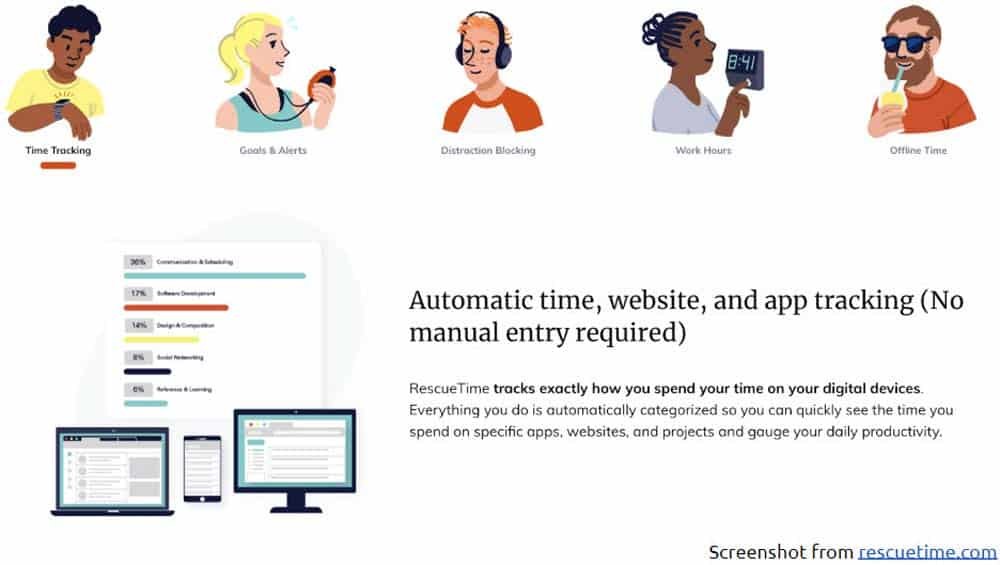
5. Thymer
“Thymer is task planning and project management for people who hate project management and task planning.”
Most designers and freelancers probably fall into this category. You can organize your projects, track time and cost, work with teams, keep reports, receive reminders, and much more. Plans range from free to $50 per month.
6. Ronin
Ronin is a time tracking and billing application. There are many billing options. However, Ronin’s elegant interface is very intuitive and easy to use
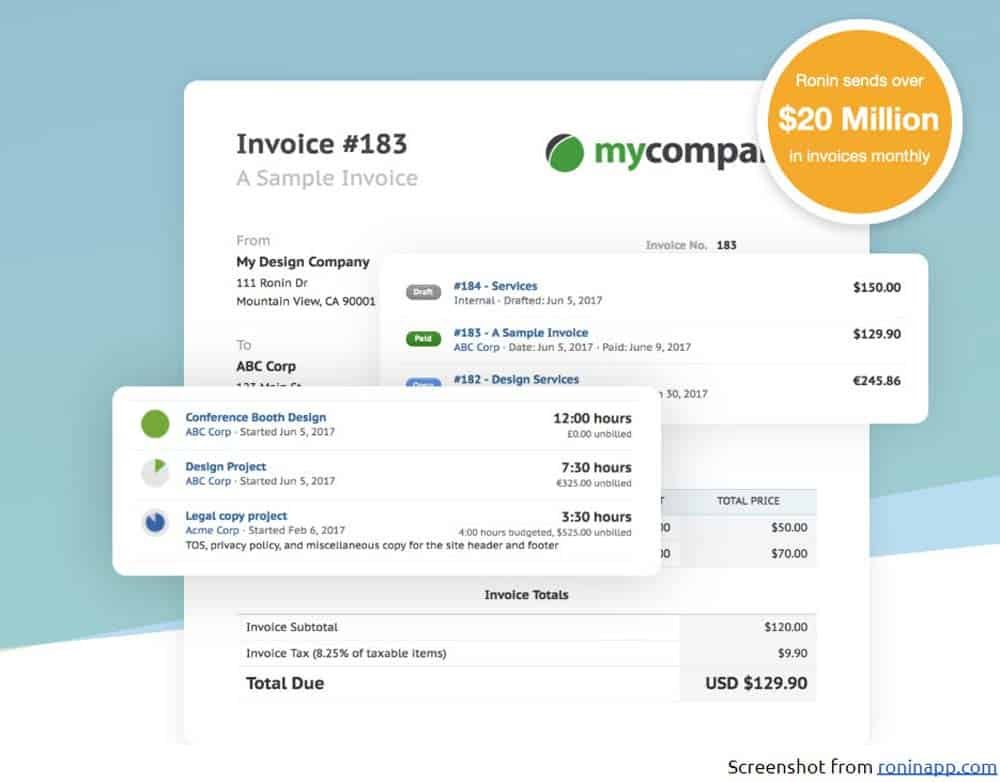
7. Toggl Toggl has decided to close it’s doors due to Covis19
as of this writing.
Toggl is an online time tracking application. You can quickly switch from one task to another, use it from any device, and run reports. Options range from free to $40 per month.
8. Reverb
Reverb is an online task management application. You create tasks with priorities, deadlines, and tags. You can also share your tasks with team members. Reverb is a free application.
9. Project Bubble
Project Bubble helps you manage projects, track time, and create invoices. It also includes CRM, where you can manage your customers. Tariffs range from free to $7 per month.
10. Subernova
Subernova is a project management application that includes time tracking and invoicing. You can view all project statuses at a glance, set up and track milestones, schedule subsequent email newsletters with clients, and much more. The cost is $14.99 per month or $149.99 per year.
To Sum Up
As a web designer, especially if you are a freelancer, time management is critical to the success of your projects. Trying to overwork with a 15-hour workday will not help make you more productive. It maybe will even give the opposite effect.
The time management techniques described above may not be ideal for you, but once you realize that they exist and are ready to improve the way you work, you will probably succeed and become a more productive designer.
About Glenn Brooks
Glenn Brooks is the founder of WebWize, Inc. WebWize has provided web design, development, hosting, SEO and email services since 1994. Glenn graduated from SWTSU with a degree in Commercial Art and worked in the advertising, marketing, and printing industries for 18 years before starting WebWize.

